Analyses of several services for presentations creation and stock:
Users can upload files privately or publicly in the following file formats: PowerPoint, PDF, Keynote or OpenDocument presentations. Slide decks can then be viewed on the site itself, on hand held devices or embedded on other sites. Although the website is primarily a slide hosting service, it also supports documents, PDFs, videos and webinars. SlideShare also provides users the ability to rate, comment on, and share the uploaded content.
2. Prezi
It is an innovative cloud-based presentation service, with an animated tour around a single canvas instead of a series of slides. Easy to create, easy to share via the Web. However there is limited design choices and resizing features.
3. Speakerdeck
Speaker Deck is the best way to share presentations online. All you need is simply upload your slides as a PDF, and this survice'll turn them into a beautiful online experience. You can view them on SpeakerDeck.com, or share them on any website with an embed code.
From my point of view, this service is the most easy to use.
I'd like to share with you 3 presentations I made using Slideshare, Prezi and Google:
1.Prezi
https://prezi.com/view/oVxGt2iMVH4XwSe1gZYH/
2. Google
https://docs.google.com/presentation/d/10Cv4_xVSfgv1kjqnOTYFZxoo-oE4HDNs87hICVKyzFI/htmlpresent
3.Slideshare
1.Prezi
https://prezi.com/view/oVxGt2iMVH4XwSe1gZYH/
2. Google
https://docs.google.com/presentation/d/10Cv4_xVSfgv1kjqnOTYFZxoo-oE4HDNs87hICVKyzFI/htmlpresent
3.Slideshare


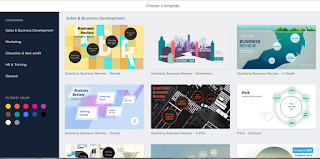
Этот комментарий был удален автором.
ОтветитьУдалить